Download Qualcomm FRP Unlock Tool/ remover tool free for PC Windows 2018. Qualcomm FRP remover tool is compatible with Windows XP, Vista, 7, 8, 8.1, and Windows 10. This software tool frp remover tool is support by two CPUs like MSM8909, and MSM8939. It is working when your smart phone is in Fastboot mode, so you have to turn your phone into Fastboot mode by pressing “volume down key, and power key” both at the same time. It is a passive method which uses your PC to remove FRP locks from your smart phone. You can download the latest version Qualcomm FRP unlock tool full setup from the given downloading link below.
You can get the most advance features in Qualcomm FRP Unlock tool. It is an open source tool for every user in the world. Qualcomm frp tool has a quite easy and interesting method to use. It is supporting both ADB and Fastboot modes on your smart phone. You can unlock/ Remove all FRP locks from your Android phones by just doing a click.
Dr Fone Android SIM Unlock Toolkit Download Download full cracked version of Dr fone Android SIM Unlock toolkit free for PC Windows latest v8.3.3.64. Dr Fone Android SIM Unlock tool is best for all those mobile brands whom are not allowing some networks to use on them, or they are enabling some specific networks to []. IRoot is the easiest and fastest. Download for PC. Root Samsung Galaxy S4 Root HTC One M8 Root Ascend Mate 2 Root.
Download Unlock Root
It is a common problem that all Android smart phones have setup pattern locks on them. Sometime any user has forgotten their pattern locks. He will definitely need any FRP or Pattern remover tool to get his phone normal again. Such other examples are in the society of being locked a mobile password etc.
Unlock Root Descargar
In such situations, Qualcomm FRP unlock tool is one of the best tool to solve your problem. You can download full setup from the given downloading link at the bottom below. You may need Qcom USB drivers while the installation. Download full setup Qcom USB Drivers for PC Windows here.
How to Use Qualcomm FRP Unlock Tool?
- After completion of downloading, extract the downloaded file on your PC
- Now go to the extracted folder and launch the “Qualcomm FRP Unlock Tool”
- Put your smart phone in ADB or Fastboot mode by pressing the “volume down key and power key”
- Now connect your smart phone with PC via USB cable
- Qualcomm FRP unlock tool will automatically detect your phone and will show the “success” on screen
- Here your device is ready to remove FRP, unlock FRP, or Bypass
- You can remove or unlock all FRP locks by clicking on the “start” button
- After unlocking FRP, remove your phone from PC and enjoy
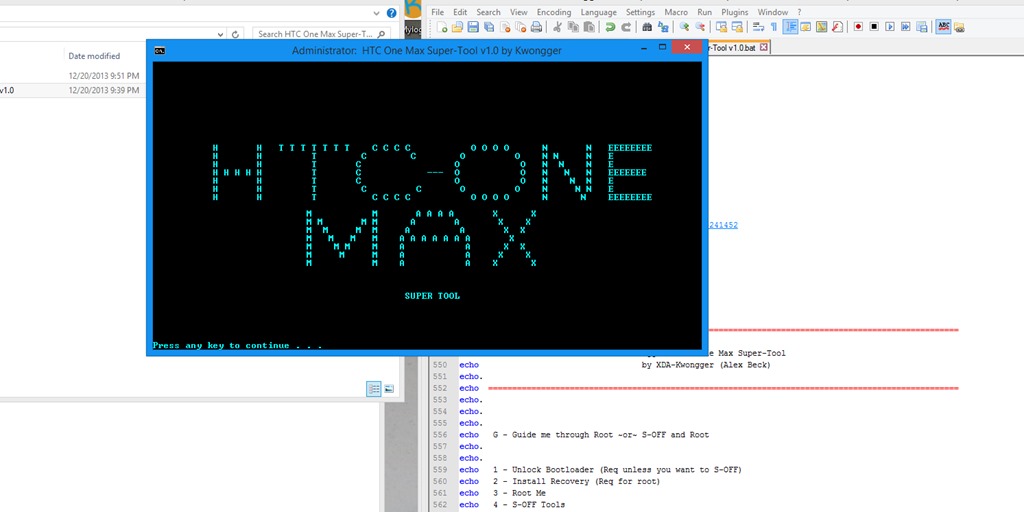
Qualcomm FRP unlock tool or FRP remover tool latest version has been given below here. It is a freeware tool for every user. It can remove all FRP locks from any Qualcomm CPU based mobile phone. You will need following tools to use this software solution.
- Computer system
- USB cable
- Mobile phone
- Qualcomm frp unlock software tool
Kingo Root Download Pc Unlock It
These tools will help you to download, install, and use of Qualcomm frp tool. You can unlock all frp locks from your smart phone with this simple and easy tool. Download the latest version setup below here.
Download Unlock Root Pro Pc
Download | Mirror